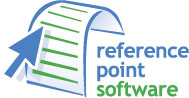APA style 6th edition tutorials using Microsoft Word 2004, 2008 and 2011, 2016, Office 365, OpenOffice, NeoOffice, LibreOffice for Mac
- Starting a new paper with the Reference Database
- Typing a reference in Word 2008/2011 (using the Reference Database)
- Inserting a citation
- Typing APA style headings in Word 2008
- Typing APA style headings in Word 2011
- Create a new APA reference database
Starting a new APA document:
Typing APA Style References:
Inserting a citation:
Typing APA Style headings and subheadings in Word 2008:
Typing APA Style headings and subheadings in Word 2011: