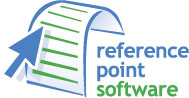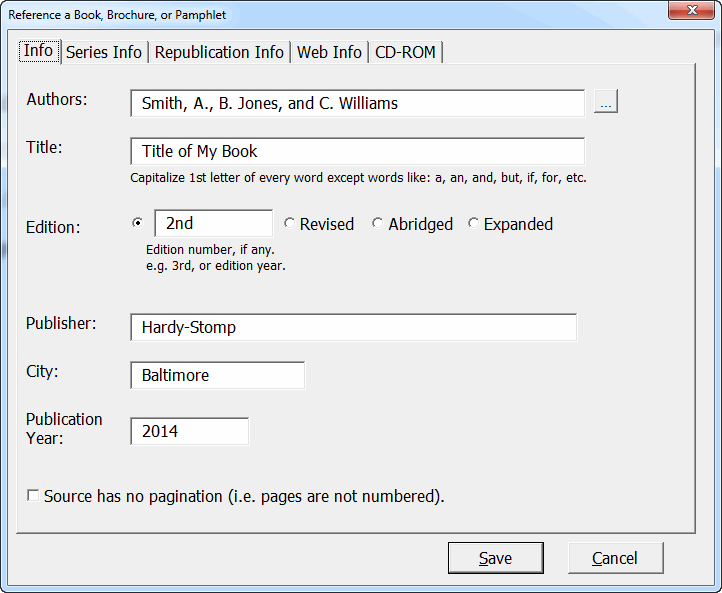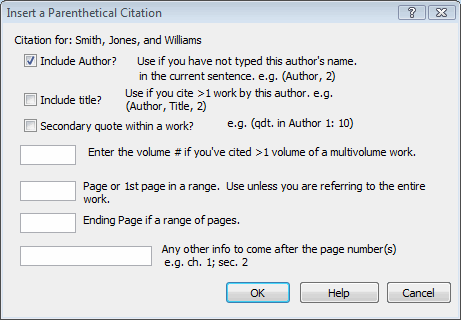Version: MLA Format
Does it take you almost as long to format
a paper in MLA style as it does to write it?
Reference Point Software’s templates make it easy to format your papers in MLA style. With just a few clicks of the mouse, your document will have the proper margins, with the header and page numbers in exactly the right places. Even the works cited list and citations are a snap…just type in the information and the software will format it perfectly.
Most importantly, our templates allow you to concentrate on the content of your paper so that you can learn about the topic rather than word processing commands. Save time and work smarter with our templates, which are available for use with Microsoft Word. These templates are based on the MLA Handbook 8th edition.
What do the templates do?
Generally, Reference Point Software templates do two things:
- Set up a blank document in MLA format, ready for you to type your paper into and
- Automatically format the works cited list.
Specifically, here is what the templates do:
- Create the Header with page numbers
- Set up the proper margins, line spacing, etc.
- Place title page info in the correct location
- Create an abstract page (optional), a place for the body of the paper, and works cited page
- Easily add properly formatted headings and subheadings
- Format each works cited entry with commas, parentheses, underlines, and indents in exactly the right spots
- Make it a snap to insert a citation into the body of the papers
- With Reference Point templates your works cited info is in a file in your documents folder. It is easy to move to another computer via a USB drive or other means. Even email it to yourself or use a service like Dropbox.
- Compatible with XP, Vista and Win 7, Win 8, Win 8.1, and Win 10
What do the templates look like?
This is the MLA tab in Word 2010. We support all versions of Word, including 2019 and Office 365.
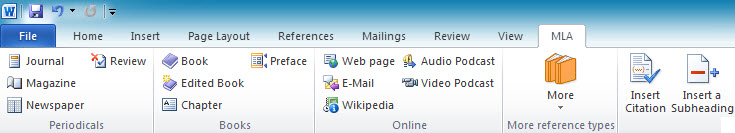
The dialog box shown below is what you would see when you start a new MLA paper in Word.

When you use the template to enter an MLA works cited item the template makes it easy to enter the authors. The template will capitalize the names if you don’t and it will insert periods after initials.
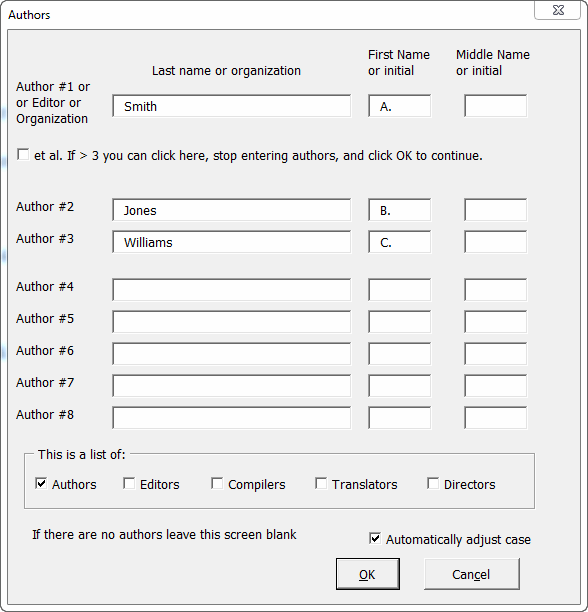
Below is the screen you fill out to make an MLA style works cited entry for a book. Notice that we show you examples of what to type into various fields, what needs to be capitalized, etc.
When you are ready to insert an MLA citation into your paper the template already knows the authors you’ve typed in. You have to decide as to the style of citation, but we give you the info you need to decide.
Need more info?
- See more screenshots.
- Watch our MLA videos
- Read why we think you should select our templates.
- Read what our customers have said.